|
|
Post by ironbaden on May 29, 2007 16:50:36 GMT
Now before I tell you my next pain in the u know where issue... Let me tell you that I've been fixing my own puter for 3 years and have a very good understanding of how networking works. Here goes......... I used to have 2 computers on a network... a peer to peer network with a crossover cable. Computer one was a 800 mghz 250 Meg of ram with XP Home. It has 2 Nic Cards... Nic one card is used to connect to the internet... Nic2 Card is for the peer to peer Network. Computer 2 is a 400 mghz Ibm with 314 megs of Ram... This is connect VIA a crossover Cable to NIC2 on the fiorst computer. This worked great for 2 years.... internet and file sharing... no issues. Then Computer one dies. New Computer has 2.8 GHZ Duo core with a gig of ram and XPhome... I put the second NIC in and connect up my network after 3 day's of trying I absolutly could not file share.... got both to eventually connect back to the internet... but they do not see each other on the network... all Folders are shared with full permission given........I then decided to remove both Zone alarm firewalls and still could not see each other on the network.... I finally decided to try a router .... I have a Dlink 4 port router with uplink and Lan ... cabled it up and still nothing.... Both computers can access the internet therefore both Nic cards work and the router works... Both firewalls are off of the puters and even with the windwows firewall disabled they do not see each other. I run the wizard 10 times and changed the names on the computers... made sure they were on the same work groups.... Nothing ... they just will not share files..... I have no idea what the problem is.... and yes all folders are shared... full permissions given.... and there is no vista anywhere..and the crossover cable is ouit of the picture and no firewalls running....not even windows firewall any Ideas?...  |
|
|
|
Post by paulhcctt on May 29, 2007 17:17:23 GMT
check to make sure that you have not used a x-over cable linking into one of the 'puters from the router.
you could also try to try to view the other computer using My Network Places, if you still can't see the PC, i would strat looking to see if the domain name matches on both systems *WORKGROUP* *MSHOME* ETC, it's essential that they both match
|
|
|
|
Post by ironbaden on May 29, 2007 20:43:36 GMT
check to make sure that you have not used a x-over cable linking into one of the 'puters from the router. you could also try to try to view the other computer using My Network Places, if you still can't see the PC, i would strat looking to see if the domain name matches on both systems *WORKGROUP* *MSHOME* ETC, it's essential that they both match I only have 1 x-over cable and i can't mix it up cuz its yellow.... I've verified and set up the domain names at least 10 times using different names...( yes both computers are on the same domain ) and I've done this before with other computers.... no offence... all the obvious stuff is done over and over.... both cables work as I'm now plugging into a router and both are on the internet...so its not a cable issue.... there is nothing obvious in the admin section of the router... I just don't know whats wrong.... I've started from scsratch at least 10 times... they just don't see each other on the Network and won't share files... they just share internet. |
|
|
|
Post by paulhcctt on May 30, 2007 14:37:03 GMT
reset the router, repair the IP addresses and then try the network setup on 1 machine, grab a floppy and make a backup of the network settings, transfer to other PC and see what happens
|
|
levi2
Full Member
 
Posts: 667
|
Post by levi2 on May 30, 2007 16:06:22 GMT
are you getting any msgs with ip conflict both pcs having the same home ip also try printer sharing that might kick it in
maybe the winsock and tcp are damaged but i think if they were you wouldnt be able to to browse the internet ive emailed you a small util to repair tcp
|
|
|
|
Post by paulhcctt on May 30, 2007 16:56:40 GMT
are you getting any msgs with ip conflict both pcs having the same home ip also try printer sharing that might kick it in maybe the winsock and tcp are damaged but i think if they were you wouldnt be able to to browse the internet ive emailed you a small util to repair tcp Just a note regarding utilities, i would appreciate that, in the interest of assurance to our members, ALL utilities/apps be passed through me for screening/testing before being passed on to fellow members. i am aware that it would not be anyones intention to harm/compromise someones system, but the same can not be said for the original programmers. at midimart, it is my understanding that we encourage safe practice regarding content passed on to other members, whilst also ensuring that ALL members privacy is kept at utmost top proirity i trust that this option is also favoured by the staff of this forum, and i have full support and co-operation of the forum regarding this. |
|
|
|
Post by geraint on May 30, 2007 17:09:52 GMT
I personally agree with Paul here.
I have had difficulty with a couple of the utility links privided.
Pauls now our expert, lets run it by him first.
|
|
levi2
Full Member
 
Posts: 667
|
Post by levi2 on May 30, 2007 19:10:07 GMT
well having built my own pcs and had them for years and repaired a few i would not give anyone a util that i have not tried myself this util is freeware and has repaired a few network problems if i thought it was dodgy but neva mind i wont offer again
|
|
|
|
Post by Emerald Midi on May 30, 2007 19:28:31 GMT
I agree too with Paul. Members will never intentionally pass on doggy stuff to another but it's always best to have these checked thoroughly.
I appreciate where levi2 is coming from, and that he knows what safe and so on, but there's no harm in having things doubled checked.
|
|
levi2
Full Member
 
Posts: 667
|
Post by levi2 on May 30, 2007 19:52:55 GMT
if thats the case i think all links to utils in the main forum page should be tried and tested also
|
|
|
|
Post by Emerald Midi on May 30, 2007 20:48:43 GMT
if thats the case i think all links to utils in the main forum page should be tried and tested also Levi, I assume they were, at least by those who originally posted them. What Paul is on about is I believe any of the new stuff that comes through this, his area of the forum and specific types of programmes at that. Paul will clarify if necessary in due course. The PC area is relatively new, and is in some respects is still being organised so as to be the best such free PC help area on the net. Paul has offered his time and experience freely and willingly so as to assist those of us who may benefit. It is not aimed at the member who feels they have little to learn. Any member who feels they can also offer advice on PC issues is welcome to do so, but they must bare in mind that this is Paul's domain to run as he sees fit. |
|
|
|
Post by pmalcolm on May 30, 2007 23:37:03 GMT
I agree with Paul 100%. This is HIS section and he is free to make rules as long as they do not infringe on anyone in any way and this particualr rule is to everyone's advantage (that's MY opinion anyway)
|
|
|
|
Post by paulhcctt on May 31, 2007 7:19:49 GMT
what i tried to put across (and i think i sounded way to "rooster"-y (Censorship)) is that i would feel more comfortable checking any software that directly modifies users internet settings, configuartion or registry. just on the off chance it contained something that would be of risk to a user, or their system. i am sorry levi2 if you thought i was pinning you to the dartboard, it was not my intention (unless i had a few pints and couldnt see double 1)  but it IS my intention to provide a safe haven here for uses having PC problems, without adding to their problems by recommending software untested by specialists in this field (Security Analysis) IE: Myself. as we all know, freeware, as much of it is good, we can sometimes let the odd one seep through the crack in the wall, and although we may not see it, there could be something lying dormant. it is also my intention to personally host freeware that may help members in the future. so encourage ALL members to voluntarily donate freeware apps so that we may all share, but once again, it will not be posted until it is checked. once again, i do humbly apologise, as no offence was intended. |
|
levi2
Full Member
 
Posts: 667
|
Post by levi2 on May 31, 2007 10:48:33 GMT
As i mentioned before i will keep my opions to meself
|
|
|
|
Post by ironbaden on May 31, 2007 13:29:16 GMT
reset the router, repair the IP addresses and then try the network setup on 1 machine, grab a floppy and make a backup of the network settings, transfer to other PC and see what happens Great Idea....  Didn't work tho... I really appreciate the help guy's .... We'll get er!! |
|
|
|
Post by paulhcctt on May 31, 2007 13:44:14 GMT
Oi Veh!!!!!!
have you run a spyware/malware check??
sometimes these little buggers can play with your TCP/UDP
|
|
|
|
Post by ironbaden on May 31, 2007 14:08:03 GMT
Man ive done everything..... here's what I've discovered along the way.... When I asked my good friend GOOGLE about this .... They keep talking about Netbios over TCIP being enabled.... well here's the thing..... when I go to wms its say's its enabled but IPCONFIG/ALL say's its not.... Its becoming more and more like a registry issue.... not as cut an dry as i'd like it to be... I'm not afraid of the registry so we'll see how it goes.... As a note of caution to who ever may be reading this..... Absolutly do not go near the registry if you don't know what your doing..... you can seriously Muck things up......  Oh and Paul is right about spyware and malware..... First thing I do when something just isn't working right is run full Spyware scan and virus scan! and you gotta keep these things up to date.... Just cuz Norton 2003 worked great ur not protected against any new virus released after 2003..... same with spyware tools.... a lot of these tools do not have auto updates... manually check at least once a week to make sure this stuff is up to Date.... and Now....... Back to our regularly scheduled program!! |
|
|
|
Post by paulhcctt on May 31, 2007 14:22:48 GMT
i agree with ironbaden here. the registry is what makes your PC tick. all it takes is 1 mistake to render a machine useless. as much as advice on this board is as clear and user friendly as possible, it is no substitute to good practices and vigilance. IE: if you have never used it.... never use it.
|
|
gibbo
Full Member
  I'm not lost, I followed you home
I'm not lost, I followed you home
Posts: 674
|
Post by gibbo on May 31, 2007 15:18:50 GMT
Sounds a bit too obvious, Baden, but... have you checked any firewall (either software or hardware) configuration?
|
|
|
|
Post by ironbaden on May 31, 2007 16:37:42 GMT
Sounds a bit too obvious, Baden, but... have you checked any firewall (either software or hardware) configuration? I thought of that early on... when i had my other computer that was a big issue in setting up the network.. right now i'm not even running a firewall... Thanks Gibbo tho...  |
|



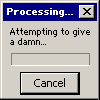
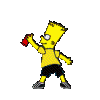




 Didn't work tho... I really appreciate the help guy's .... We'll get er!!
Didn't work tho... I really appreciate the help guy's .... We'll get er!!
