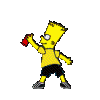|
|
Post by souwalker on Jul 27, 2008 23:32:47 GMT
Hi I need help from expert giggers. Yesterday, my friend and I were doing a friend's son 21st Bday. We had 9 songs to do jst for some entertainment for about 1/2 hr to 45 min. Ended up doing 11 songs. These 9 songs were done benfore in a gig we did last month and all the files were edited the way we like. Edited in Vanbasco such as Volume Output (as many files are with different playback volume - so we try to get the output at a consistant level), Tempo (one song) and muted unwanted instruments e.g all guitars (basically only keeping bass/drums and some keyboad). All changes were "Saved to List' and those 9 songs were saved in the Playlist on the left of the Playlist screen. That screen is the only screen all saved changes are kept. Since I was happy with the sound and the performance was only 3 hrs away (after lunch and speeches), I turned off the laptop. I was at my friends house early to set up all the gear (PA, amp, sound module, laptop etc) and did a trial sound check. I was great. All files sounded as they should Minutes before we were to perform. I fired aup the laptop and to my 'horror' all the files (9 songs) in the playlist, edited and saved were all 'gone'! Panic!!!! I could not recover nor could I find them. Luckily I had the same files in another folder but they were not edited so I have to move themacross to the playlist section, made desparate editing (drop the tempo on 1 song, removed all guitars and melody line on all but I had no time to make any changes to the file output as we were running out of time. The perfprmance went ok apart from each file having different volume output. What would've happend? This is very scary as we have a wedding to do 17th August (next month) and we cannot afford this to happen again and have to edit 30 songs just before the reception starts? WE are desperate to get some advise from regular giggings in this forum on what to do to prevent this from happening, what backup do you use and the alternatives? At the moment, we can't spend any money on getting new software or file players (dedicated midi players). As a desparate move, I may have to permanently remove unwanted instruments etc in a file via a sequencer (PowerTrack Pro) and then use a Roland VSC (standalone software) and render all 30 songs to wav and burn to cd and use the CDs as a backup if I encounter the same problem with the files in Vanbasco. Anyone expereince with Vanbasco could advice if I can make the edits as I do and save to list in the Playlist and create another one or two playlist with the same files? Can I copy those edited saved files in Playlist 1, and move the across to Playlist 2 and then to Playlist 3 with the same saved edits I did to the original files? I am just hoping I do not need to redo the same excercise with all the edits to the 30 songs when I copy them to playist 2 & 3 as backup. I would hate to have to do those edits again meaning I'd do them 90 times. Is there another free more stable software I could use which I can choose my Ediraol SD80 as the midi output to play the sound via the SD80? Thanks in anticipation as we are desparate to resolve this well before 17th next month as we will start rehearsisng again this Sunday. I've got a portable mini disk player but I really dont see this as an alternative as it too small a fiddly. I wojld also need to record all the midis and I don't think I have the time to do that either. Rendering the midi to wav via Roland VSC, I think, yields better sound quality. I don't know...I'm graspng at straws  What about 'Showplay'? Any better then Vanbasco? It's expensve but it's also software so how I can be sure it's just as stable? I also read in another thread about a program call 'Connects' which edits midi files similar to what I do as 2 guitarist (Rossou). Question is how do I render those edited files wav? I think Andrew (skiday) uses this method. Many Thanks Patrick |
|
|
|
Post by Steptoe on Jul 28, 2008 2:16:00 GMT
Hi Patrick I've been sing Van Basco for a while now and never had a problem! But I only use it for playback, I edit all my files with either cakewalk or Midi Magix. If you have cakewalk you could try using cakewalk jukebox as your midi file player. KaraFun is another option, just google it, it's a free programme. There are also a number of free software programes on the main site: www.midimart.net/pages/downloads.htmlI'm sure some of the other members will chip in with more advice Cheers John |
|
|
|
Post by thingyy on Jul 28, 2008 2:54:58 GMT
I use an old version of cakewalk {3} it is reliable and you can set up your sets and save. I would suggest you save your set's, after you have modified them, on to a CD or floppy and keep them in your gig bag.
|
|
|
|
Post by souwalker on Jul 28, 2008 3:01:51 GMT
I use an old version of cakewalk {3} it is reliable and you can set up your sets and save. I would suggest you save your set's, after you have modified them, on to a CD or floppy and keep them in your gig bag. I don't think I can do that if the files are edited and 'Save to List' in Vanbasco. So you're suggesting do the editing out of Vanbasco (I only have PowerTracks pro) and get Vanbasco to just play the files. if files disaapear, load the edited files from another saved medium? Rgds |
|
|
|
Post by souwalker on Jul 28, 2008 3:10:39 GMT
Hi Patrick I've been sing Van Basco for a while now and never had a problem! But I only use it for playback, I edit all my files with either cakewalk or Midi Magix. If you have cakewalk you could try using cakewalk jukebox as your midi file player. KaraFun is another option, just google it, it's a free programme. There are also a number of free software programes on the main site: www.midimart.net/pages/downloads.htmlI'm sure some of the other members will chip in with more advice Cheers John As playback only, do you use an external sound module? Pat |
|
gibbo
Full Member
  I'm not lost, I followed you home
I'm not lost, I followed you home
Posts: 674
|
Post by gibbo on Jul 28, 2008 3:41:23 GMT
Hi Pat,
I've used VB and PowerTracks for years and know most of the ins and outs of it all.
Try this: Do your editing of sounds, tempos, mutes etc in Power Tracks and save-as (use a suffix or symbol to differentiate the edited midi ie: "All My Friends_2") and remember to save it as a .mid not a PowerTracks .seq .
Just use VB as the playback software and use the external SD80 module if possible, I've never been able to get it to run 100% stably with VSC.
Alternately, you could get the sequences sounding exactly how you want, then render the sequences to wave files using VSC and run the wave files (or convert them to mp3s, if space is a problem). I always carry CDs of 4 sets burned just as you described but I've never had to use them (touch wood) and we routinely do 200 gigs a year.
PM me if you need some more help, I'll walk you through it over the phone.
Cheers, Dave.
|
|
|
|
Post by souwalker on Jul 28, 2008 4:32:31 GMT
Hi Pat, I've used VB and PowerTracks for years and know most of the ins and outs of it all. Try this: Do your editing of sounds, tempos, mutes etc in Power Tracks and save-as (use a suffix or symbol to differentiate the edited midi ie: "All My Friends_2") and remember to save it as a .mid not a PowerTracks .seq . Just use VB as the playback software and use the external SD80 module if possible, I've never been able to get it to run 100% stably with VSC. Alternately, you could get the sequences sounding exactly how you want, then render the sequences to wave files using VSC and run the wave files (or convert them to mp3s, if space is a problem). I always carry CDs of 4 sets burned just as you described but I've never had to use them (touch wood) and we routinely do 200 gigs a year. PM me if you need some more help, I'll walk you through it over the phone. Cheers, Dave. Hi Dave Thanks When you say you always carry CDs of 4 sets burned, do you mean rendered via VSC to wav? Won't putting the edited midi files into a usb flash stick instead saves place? If you had to sue the CDs, would that be via a cd player to the line in of your mixer or powered mixer? I am quite comfortable (I think) with deleting unwanted tracks, transposing and possibly reducing tempto (not done this on PT yet) but I have no clues how to make all those 30 files output with similar levels so I don't get those 1 file louder during playback then the other. I suppose there is no way of batching output volume editing via PT? How do you do this in PT if you had to ensure alot of your file outputing with similar levels? I find midi files from the net even from paying sites, have so different volume output level. Many Thanks Pat |
|
|
|
Post by souwalker on Jul 28, 2008 4:44:30 GMT
Hi Pat, I've used VB and PowerTracks for years and know most of the ins and outs of it all. Try this: Do your editing of sounds, tempos, mutes etc in Power Tracks and save-as (use a suffix or symbol to differentiate the edited midi ie: "All My Friends_2") and remember to save it as a .mid not a PowerTracks .seq . Just use VB as the playback software and use the external SD80 module if possible, I've never been able to get it to run 100% stably with VSC. Alternately, you could get the sequences sounding exactly how you want, then render the sequences to wave files using VSC and run the wave files (or convert them to mp3s, if space is a problem). I always carry CDs of 4 sets burned just as you described but I've never had to use them (touch wood) and we routinely do 200 gigs a year. PM me if you need some more help, I'll walk you through it over the phone. Cheers, Dave. Dave If you use VB, what sound moduel do you use? Pat |
|
gibbo
Full Member
  I'm not lost, I followed you home
I'm not lost, I followed you home
Posts: 674
|
Post by gibbo on Jul 28, 2008 5:37:30 GMT
I use a Roland XV5050, but it works great with the SD80,
I've PM'd you my phone number, call me and I'll get you set up.
Cheers, Dave.
|
|
|
|
Post by souwalker on Jul 28, 2008 5:59:38 GMT
Thanks
I use the SD80 as the midi output for VB and the sound is pretty impressive. One file I have, The Angels version of Got To Get Out of Here does not play the horn section via the SD80 but plays ok if I use BIAB or PT via the VSC dxi (?) Weird :-(
Rgds
Pat
|
|
gibbo
Full Member
  I'm not lost, I followed you home
I'm not lost, I followed you home
Posts: 674
|
Post by gibbo on Jul 28, 2008 6:21:00 GMT
If you can't hear the horns; it's probably because the track has an event to select a non-SD sound bank. Look at the event list for that track in PowerTracks and you'll see it.
Cheers, Dave.
|
|
|
|
Post by thingyy on Jul 28, 2008 7:57:31 GMT
In Vanbasco there is an icon of a floppy disc that is to save.
|
|
levi2
Full Member
 
Posts: 667
|
Post by levi2 on Jul 28, 2008 8:49:00 GMT
i used to use a midifile player (hardware) the yamaha mdf2 this plays midifiles from a floppy using a sound module attached to it but a like all midifiles theres different volumes pitch bends etc etc so all i do now is edit my files using a old prog called sound studio pro then record direct to minidisk via a yamaha mu50 sound module if you want to render midi to wav mixcraft is excellent because its the only bit of software ive found where you can use 2 differnt synth at the same time ie edirol hyper canvas and yamaha syxg plugin and theres no latency probs so if you like say the brass and strings in the edirol and the drum sound in the yamaha you just select what you want for the tracks then render
|
|
|
|
Post by JohnG on Jul 28, 2008 8:52:10 GMT
Hi Patrick, Just logged on and read your sorry tale of woe! It's a real b*****r when that happens isn't it?  When you have the time may I suggest you explore two of the threads in my MIDI section, numbers 7 and 8. ;D But to try to condense that into a single message. What you need to edit into the very beginning of each MIDI file, after any GM reset if you have it, is a MIDI master volume command. You need to find a suitable sequencer and in "list view" enter the following SysEx command "F0 7F 7F 04 01 00 6E F7". (horrid isn't it? it's all in Hexadecimal.) That says set overall volume for this MIDI file to 110 (out of 0 - 127). The important bit is the "6E", that's hex for 110.  If you look at article 7 and go down to part 3 you'll see where I explain what different values can replace the "6E" to get different levels. Later in the same section (7) you'll see an explanation of how to use Windows calculator in Scientific mode to convert between decimal and Hex.  If you want to send me the files, plus the way you've set them up in VanBascoes, I'll have a bash at modifying them for you. As long as, when I've done them, you have a look at them and work out what I did and learn to do it yourself. BTW you're allowed to ask questions. Now I can't say fairer than that can I? As has been previously said, it's important when you alter a file to keep the original and do a "save as" to a different name (usually just append an increasing number to the end as you do each edit). As a general tip to everyone, the MIDI standard suggests that channel volume (CC#7) should be initially set to decimal 100 for every track. I find far too many files with it whacked up to full, 127. Why is this a good idea? Well for one instrument on one channel probably no problem, but as you add instruments in the peak level can take the onboard sound generator into overload. No problems if you like the sound of digital clipping but I don't know many (anyone) who do(es)! Again far too many people then alter expression in a track using channel volume when they should be using CC#11 "expression". Again the MIDI standards body recommendation. Why is it wrong in so many files? Well, would you believe, the books that teach the teachers of Music Technology in schools and colleges in the UK are wrong too! It beggars belief. The writers of the books don't read the International Standards! I've got one of the books here and it's full of typos and other more serious mistakes. Sometimes I despair. Okay, okay, rant over.  Expect to hear form you Patrick? Best regards, SysExJohn. |
|
|
|
Post by souwalker on Jul 28, 2008 11:58:15 GMT
If you want to send me the files, plus the way you've set them up in VanBascoes, I'll have a bash at modifying them for you. As long as, when I've done them, you have a look at them and work out what I did and learn to do it yourself. BTW you're allowed to ask questions. Now I can't say fairer than that can I? I can't do that to you John. I have 29 files that I need to make output volume as close as possible before this Sunday when we commence rehearsals. Actually 27 as 2 files which I made myself via Band In A Box, is slightly lower than the rest and it's perfect so I am trying to make the other 27 files similar to those 2. I can delete unwanted tracks and transpose but I do not know how to reduce the output volume. I had a look at PowerTracks which I have and I could not make sense of what is there and some files I can't see anything in the Events List. I will definately need to ask questions as to how it's all done as I need to do this on my own at a later stage when the wedding gig is over and there is not that much pressure to sort those 29 files now. All I need is first to get those files volume output as close as possible to one another. Once that is done, I can then get rid of unwanted tracks and transpose to our key. Once all is done, I can then back them up on usb flash drives so if ever I need to use them in emergency situations, I have them at hand already edited, not like yesterday when I had to edit those file under such pressure and not completely.... Rgds Rgds Patrick |
|
|
|
Post by souwalker on Jul 28, 2008 11:59:37 GMT
In Vanbasco there is an icon of a floppy disc that is to save. I did that and I always do that when I make changes to a file but I really can't understand how they disappeared. Pat |
|
gibbo
Full Member
  I'm not lost, I followed you home
I'm not lost, I followed you home
Posts: 674
|
Post by gibbo on Jul 28, 2008 15:02:15 GMT
The Save function in VB won't save control panel changes such as volume tempo etc.
That's why I suggested using your copy of Power Tracks to edit them.
BTW, Patrick, I'd rather change the 2 BIAB files to match the other 29 rather than do it the other way around.
The other thing is; I don't think you need to get so stressed about the volume differences right now, if you use your SD80 it's just a matter of reaching over and adjusting a Knob/fader to match volumes on tracks.
There are plenty of ways to do it; GNmidi is a very simple program that has a global volume adjust on it. You just select increase or decrease volume by whatever % and save the edited file.
Cheers, Dave.
|
|
|
|
Post by thingyy on Jul 28, 2008 21:39:41 GMT
I didn't read the post correctly,no it wont save changes made by VB. I suggest you find a simple midi editor to make your changes and save.
Also note velocities in BIAB seem to be more than in pro midis.
|
|
|
|
Post by souwalker on Jul 28, 2008 23:44:56 GMT
The Save function in VB won't save control panel changes such as volume tempo etc. That's why I suggested using your copy of Power Tracks to edit them. BTW, Patrick, I'd rather change the 2 BIAB files to match the other 29 rather than do it the other way around. The other thing is; I don't think you need to get so stressed about the volume differences right now, if you use your SD80 it's just a matter of reaching over and adjusting a Knob/fader to match volumes on tracks. There are plenty of ways to do it; GNmidi is a very simple program that has a global volume adjust on it. You just select increase or decrease volume by whatever % and save the edited file. Cheers, Dave. Agree Dave. Unfortunately the 27 songs are all different volumes. Reason why we prefer to have files outputing similar volume so we don't have to worry about adjust the fader on the SD80 or the mixer prior to the files playing. Since all the files are outputting at differnet volumes, it will be hard to adjust the mics (louder/softer) when the file starts and we're playing. If we adjust the volume after say the first song, the second song may still be too loud and while both of us are playing guitar and singing, we can't do those adjustments on the fly, so the thought is to set and forget with those adjustment as we can work around the guitar levels easily. Rgds Pat |
|
|
|
Post by souwalker on Jul 28, 2008 23:50:17 GMT
There are plenty of ways to do it; GNmidi is a very simple program that has a global volume adjust on it. You just select increase or decrease volume by whatever % and save the edited file. Cheers, Dave. Is there a free software similar to GNmidi which has a global volume adjusment on it a savable? Rgds |
|