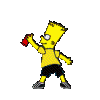|
|
Post by ironbaden on May 27, 2007 15:46:38 GMT
I've been mucking about with Midi files since 1995. I've only ever had 2 files shut my PC down.. It was so long ago I can't even remember what they were.I jsut renamed the files and it was fixed. We've just recently bought a new puter that had vista on it and now Has xp home. Its a 2.8 Duo core with a gig of ram. Since I've gotten the puter i've not downloaded any midi files till yesterday. I went to the various section and dwonloaded a bunch of the medleys for possiblity of using them in my next project. Every single one of them with the exception of the First Motown Medley shut My puter down. very very very frustrating. now here's the thing. some files thatI renamed worked. some still crashed the puter. I've got 2 puters on a network...the other puter has windows 2000 on it play the songs fine. If i open the fles in cakewalk and make 1 change like... anding a touch more reverb on a track and resave they work.... when The puter crashes i sent an error reort.... here's the response i got!! Consider BIOS upgrade Microsoft is unable to determine the exact cause of this error. However, this problem was most likely caused by an error in your computer’s random access memory (RAM). RAM is the main internal storage area the computer uses to run programs and store data. During the crash analysis, we noticed the basic input/output (BIOS) system version on this computer does not match the specifications for the central processing unit (CPU), also known as a processor, that is installed on your computer. This can occur when a newer processor is installed on an older system board or older BIOS. Using a BIOS that does not support the installed processor can result in Windows system crashes. Contact your computer manufacturer or motherboard manufacturer for an updated version of BIOS for your computer's processor. Additional information Important: Upgrading the BIOS version may require moderate to advanced troubleshooting skills. If you are uncomfortable with performing these steps, you might want to consider consulting with paid technical support. If your computer contains an Intel processor, you can use special utilities to identify your specific processor. Click the following link to go online for more information: Intel Processor Identification Utility List of BIOS Manufacturers For a list of BIOS manufacturer websites, see the following two Knowledge Base articles on the Microsoft Support website: See the article 243909 for a list of BIOS manufacturer websites Part 1 (A-Pi) See the article 243971 for a list of BIOS manufacturer websites Part 2 (Pr-Z) >>>>Guess what.... after typing this I went back to the main puter... now all the files work with out crashing.... WHAT THE HECK IS GOING ON!!!!!!!!!!!!!!!!!!!!!!!  |
|
Tiny
Senior Member

Posts: 1,032
|
Post by Tiny on May 27, 2007 16:37:57 GMT
hey baden join the club mate cure one prob and get 10 other,s puter,s Arrrrrgh!!!! dont wonder half of us are bald Tiny   |
|
|
|
Post by paulhcctt on May 27, 2007 17:04:04 GMT
i think Microsoft answered your question. seems like you have a error on your RAM, a bad block or something. "a brief of how ram works" RAM works by charging and discharging "Cells" on the stick. like every good battery, over time they lose their charge frequency and when data is placed in this bad sector, data is lost if the ram has no error correcting onboard. when windows detects an error, it reports it as an accss violation, or the good ol' "BLUE SCREEN OF DEATH" (I actually saw a blue screen on a plasma tv in a shop window today, laughed my A** off!!!!!) try and benchmark your ram, or possibly take it out (Electrically discharging your body by keeping one hand on the UNPLUGGED PC chassis of course  ) and re-seat the ram. there is also a few issues regarding sysex messages with midi that crash/hang notes my pc too, especially when using van basco. i have not found a resoution yet. it could also be a temperature problem with your processor, it could be sitting out of the socket slightly. have a qualified tekkie look at it. i hope this helps |
|
|
|
Post by ironbaden on May 27, 2007 20:02:13 GMT
could be paul...my big question would be... If it was a ram or Temperature problem why is it only happening with Midi files? And why would renaming or altering a midi slightly fix the problem.... I Know I'm not gonna go thru a whole lot to fix this issue cuz its just the midi files doing it. I can burn movies and play games and chat using messenger all at the same time... you would think if it was a ram problem it would shut down with a load on it..... I'll check into it tho paul... you might be onto something... If I reseat the ram it would definatly rule it out as the prob.  |
|
gibbo
Full Member
  I'm not lost, I followed you home
I'm not lost, I followed you home
Posts: 674
|
Post by gibbo on May 28, 2007 3:31:07 GMT
Hi Baden,
If the same files play fine on an a different XP-based pc why wonder about it? Vista sounds like an absolute dog of an o.s. and even that's probably a bit demeaning to the dogs! Even if you've unloaded Vista there's probably some part of the o.s. still resident on the machine, are you running dual systems, XP and Vista?
I could be wrong but if I had to bet; I'd suggest that it will undoubtedly be something to do with Vista's flaws. I think we need a thread along the lines of the QANTAS idea for Vista acronyms.
How about...
Virtually Impossible Simple Task Access
Very Inconsistent Software - Try Again
Virus Instability Spyware Trojans Adware
Viruses Intrusions Spyware Trojans Adware
Very Irritating System Try Another
Vista Is Stupid To Attempt
Volatility Isn't Something To Admire
Virtually Impossible Source To Avoid
Vastly Inferior Software To Apple's
Vastly Improved Solitaire Tiling Algorithms
Good luck, mate, Dave.
|
|
|
|
Post by ironbaden on May 28, 2007 14:38:55 GMT
Thanks Dave ... I got rid of vista... I did an Fdisk and blew it out of the machine... I guess there could be some bit of it lurkin around...LOL I'll keep y'all posted!! I've got a seperate issue i'm gonna need some help with!! lol
|
|
oldsage
Senior Member
  oldsage still boppin,still rockin,( slowly)
oldsage still boppin,still rockin,( slowly)
Posts: 1,344
|
Post by oldsage on May 28, 2007 21:05:46 GMT
from reports i have had from a computer magazine,they said that vista cant use files that use hal or direct sound,and could cause problems in musical applications,as yet they have not found a work around for quite a few soundcards,creative-soundblaster cards seem to suffer the most,which includes audigy, x-fi and other brands!.you may be lucky and not suffer any probs but be aware that vista is not a musically sound O.S
|
|
levi2
Full Member
 
Posts: 667
|
Post by levi2 on May 28, 2007 21:52:43 GMT
ironbaden i know this might sound like a daft question but the 2 files that keep crashing your pc are you using the same prog to load them ie cakewalk or do they crash on all midi prog
If they are only crashing on one prog well maybe its the prog that dont like em
|
|
|
|
Post by themd21 on May 28, 2007 22:52:42 GMT
Hi Paul
I think the point about notes hanging in Van Basco has been touched on before.
This issue is resolved if all aftertouch events are removed.
|
|
|
|
Post by ironbaden on May 29, 2007 16:32:52 GMT
ironbaden i know this might sound like a daft question but the 2 files that keep crashing your pc are you using the same prog to load them ie cakewalk or do they crash on all midi prog If they are only crashing on one prog well maybe its the prog that dont like em Actually its most of thje files ...and good point... Most crash when I try to run them with sound canvass .... but one did crash using cakewalk 9..... The thing I can't figure out is why renaming a file and saving it.... or just changeing the reverb on one track from 76 to 75 and saving ...keeps it from crashing. from reports i have had from a computer magazine,they said that vista cant use files that use hal or direct sound,and could cause problems in musical applications,as yet they have not found a work around for quite a few soundcards,creative-soundblaster cards seem to suffer the most,which includes audigy, x-fi and other brands!.you may be lucky and not suffer any probs but be aware that vista is not a musically sound O.S The Thing is .... I have XP home on the PC now ..... this is very strange..... here is something else.... if i send the file to another PC delete the file and then send it back... it doesn't crash... What the.....  Hi Baden, If the same files play fine on an a different XP-based pc why wonder about it? Vista sounds like an absolute dog of an o.s. Good luck, mate, Dave. See above...LOL...... Your right except ....the computer that its crashing on is the puter that I do most of my recording...its the puter with the good sound system and ..well .... you understand...  |
|
|
|
Post by ironbaden on Jun 5, 2007 13:49:13 GMT
Downloaded All is on road.. ( which by the way is actually Allison road) By the Gin Blossoms... I wanted to compare it to Allison road by the Gin Blossoms... when I clicked the first one.... Bam... computer shut down.... so here's what i did..... I sent the file to the other computer Via MSN Messenger... ( still can't share files but that's another thread ).. Deleted the midi from the first PC ( the one that shut down ).... then sent it back from the second computer to the first Via MSN Messenger..( still can't share files but that's another thread ).. opened it and it worked...computer did not shut down.... I did not reboot either machine.... What the heck is going on?  |
|
|
|
Post by paulhcctt on Jun 5, 2007 14:59:53 GMT
Downloaded All is on road.. ( which by the way is actually Allison road) By the Gin Blossoms... I wanted to compare it to Allison road by the Gin Blossoms... when I clicked the first one.... Bam... computer shut down.... so here's what i did..... I sent the file to the other computer Via MSN Messenger... ( still can't share files but that's another thread ).. Deleted the midi from the first PC ( the one that shut down ).... then sent it back from the second computer to the first Via MSN Messenger..( still can't share files but that's another thread ).. opened it and it worked...computer did not shut down.... I did not reboot either machine.... What the heck is going on?  it could be the way the midi is placed on your HD. i remember once i de-fragmented a small HD with midis on it, and it damaged the lot........ so i sent them to another HD, deleted the originals, sent them back and hey presto!!!!! |
|
|
|
Post by Steptoe on Jun 5, 2007 15:16:36 GMT
Have you tried copying the Midi and seeing if the Copied file shuts down your PC?
Try copying it to a new folder.
|
|
|
|
Post by ironbaden on Jun 5, 2007 20:28:06 GMT
Downloaded All is on road.. ( which by the way is actually Allison road) By the Gin Blossoms... I wanted to compare it to Allison road by the Gin Blossoms... when I clicked the first one.... Bam... computer shut down.... so here's what i did..... I sent the file to the other computer Via MSN Messenger... ( still can't share files but that's another thread ).. Deleted the midi from the first PC ( the one that shut down ).... then sent it back from the second computer to the first Via MSN Messenger..( still can't share files but that's another thread ).. opened it and it worked...computer did not shut down.... I did not reboot either machine.... What the heck is going on?  it could be the way the midi is placed on your HD. i remember once i de-fragmented a small HD with midis on it, and it damaged the lot........ so i sent them to another HD, deleted the originals, sent them back and hey presto!!!!! I bet your on to something there..... It could very well be the way they are being written to the HD from the site.... either that or there may be some issue with the Zip file....or the way its being unzipped Have you tried copying the Midi and seeing if the Copied file shuts down your PC? Try copying it to a new folder. Good Idea.... I'm gonna try that as soon as i get home...  |
|



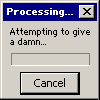



 ) and re-seat the ram.
) and re-seat the ram.